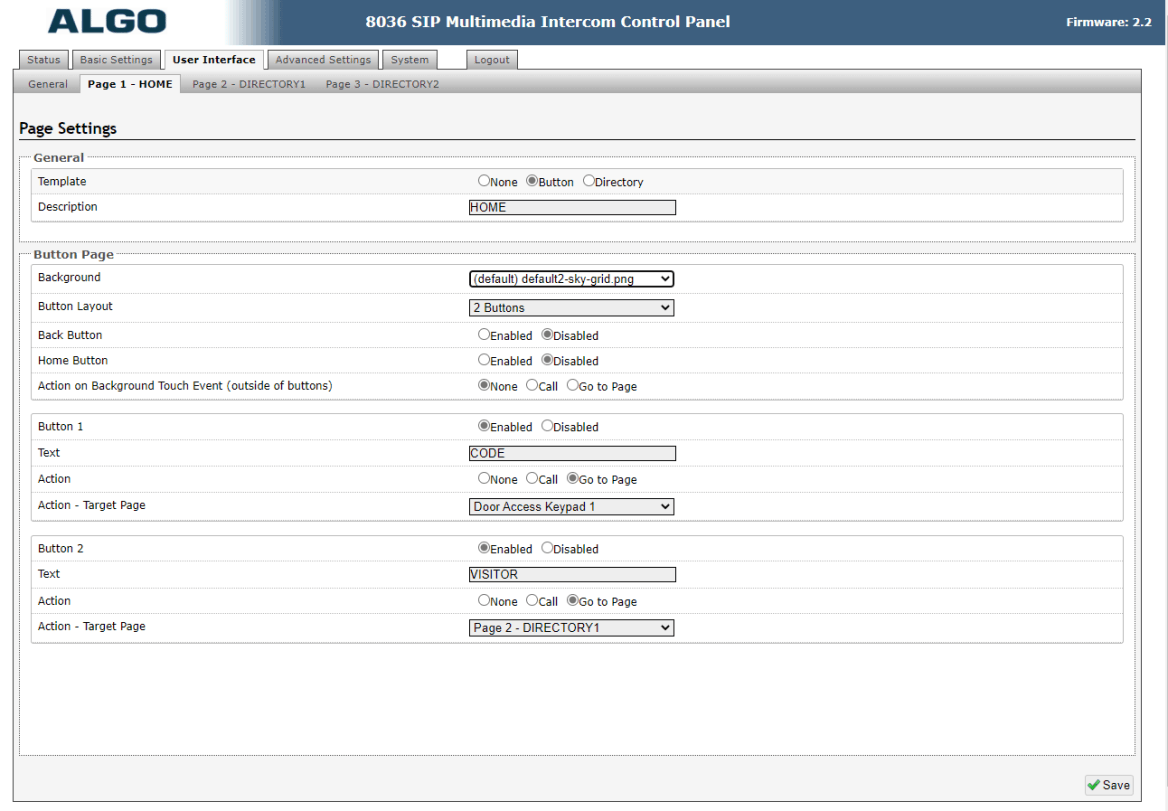Touchscreen Intercom
with Video
Whether you need to secure an office building, appartment complex, or gated community, the Algo 8036 multimedia touchscreen station is the perfect solution to provide secure, intuitive, and convenient access for visitors and clients. Visitors are able to quickly select the desired tenant, and the 8036 calls the designated desk and/or mobile phone. Tenants are able to unlock the door remotely, allowing visitor access.